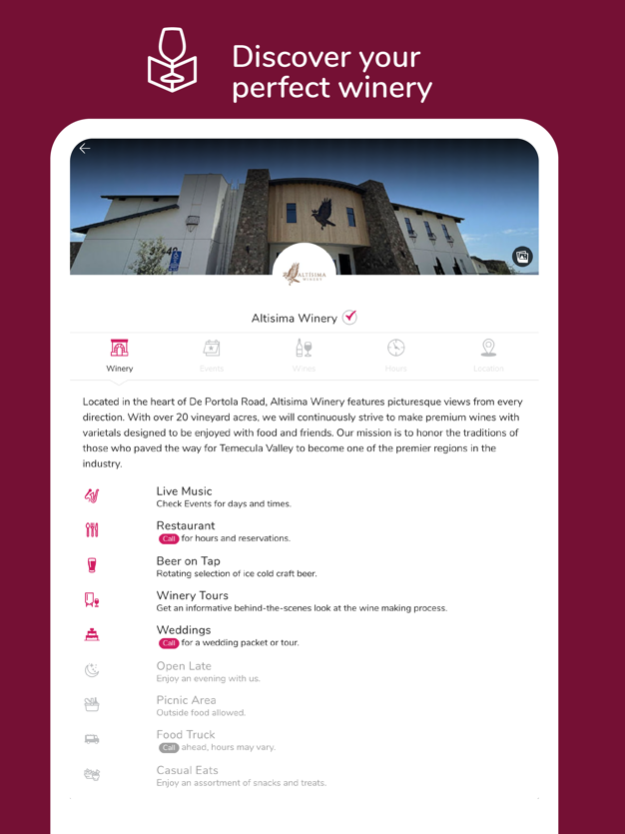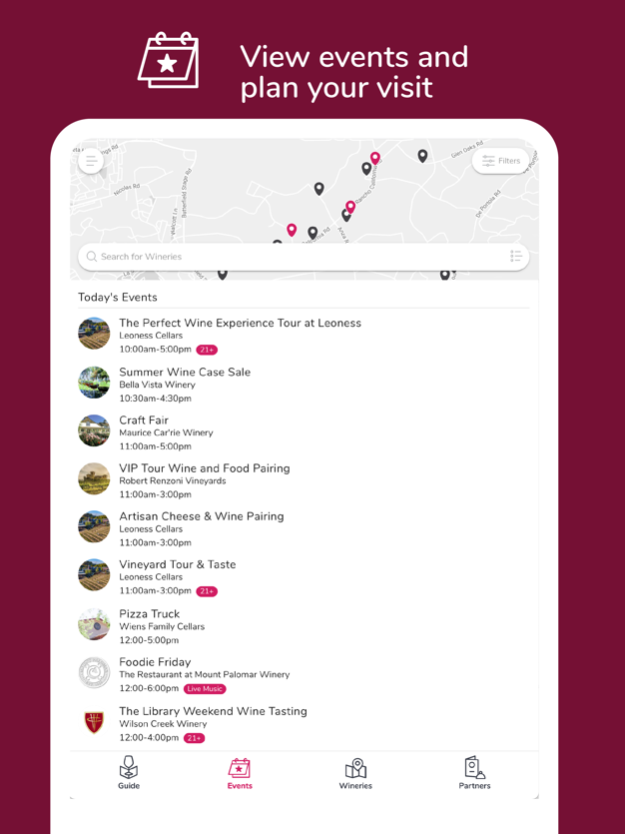Temecula Life Winery Guide 1.5.7
Free Version
Publisher Description
Looking to immerse yourself in the vibrancy of Temecula Valley Wine Country? Say no more! Our mobile app is your ultimate wine country companion, providing you with comprehensive and current information on ALL Temecula wineries, including locations, contact details, upcoming events, and amenities.
Explore the elegance of wine country with our intuitive app that showcases high-quality images and interactive maps, tailor-made to facilitate the planning of your next vinous venture!
Do you prefer a winery that welcomes four-legged companions? Fancy some live music to accompany your wine tasting? Or are you searching for an idyllic venue for your forthcoming nuptials? The Temecula Life Wine Country Guide has meticulously curated lists detailing all these aspects of each winery and beyond.
Get ready to uncork the magic of Temecula with our ultimate wine country guide in the palm of your hand!
Nov 14, 2023
Version 1.5.7
Minor bug fixes
About Temecula Life Winery Guide
Temecula Life Winery Guide is a free app for iOS published in the Food & Drink list of apps, part of Home & Hobby.
The company that develops Temecula Life Winery Guide is Kyle Peyton. The latest version released by its developer is 1.5.7.
To install Temecula Life Winery Guide on your iOS device, just click the green Continue To App button above to start the installation process. The app is listed on our website since 2023-11-14 and was downloaded 1 times. We have already checked if the download link is safe, however for your own protection we recommend that you scan the downloaded app with your antivirus. Your antivirus may detect the Temecula Life Winery Guide as malware if the download link is broken.
How to install Temecula Life Winery Guide on your iOS device:
- Click on the Continue To App button on our website. This will redirect you to the App Store.
- Once the Temecula Life Winery Guide is shown in the iTunes listing of your iOS device, you can start its download and installation. Tap on the GET button to the right of the app to start downloading it.
- If you are not logged-in the iOS appstore app, you'll be prompted for your your Apple ID and/or password.
- After Temecula Life Winery Guide is downloaded, you'll see an INSTALL button to the right. Tap on it to start the actual installation of the iOS app.
- Once installation is finished you can tap on the OPEN button to start it. Its icon will also be added to your device home screen.